rTorrent Statistics with collectd
Published on
I’m kind of crazy for metrics and monitoring, and I was looking for an opportunity to have some new graphs to look at.
As a long-time rTorrent user — well, exclusively for downloading and sharing my favorites Linux distros of course —, I like its console-based interface but I have to admit that its statistics reporting is a bit… raw. I know there are some nice web-based clients for rTorrent out there, but I just wanted to display some metrics in a fancy way.
Disclaimer: this is just a proof-of-concept, I did it for fun and it’s not intended to be neither [very] useful nor reliable.
Requirements
In order to pull this off, here are the components involved:
- rTorrent with SCGI support
- collectd >= 5.2 compiled the with
curl_xmlplugin - Nginx (works with lighttpd, should be feasible with Apache too)
rTorrent configuration
First things first, we have to configure rtorrent to expose a SCGI interface so we can query it for the metrics we want. In the .rtorrent.rc configuration file, add the following line:
scgi_port = 127.0.0.1:4000
…then restart rorrent. Quick tip to check if the configuration is correct:
$ echo -ne '26:CONTENT_LENGTH\x00109\x00SCGI\x001\x00,<?xml version="1.0" encoding="UTF-8"?><methodCall><methodName>system.client_version</methodName></methodCall>' | nc 127.0.0.1 4000
Status: 200 OK
Content-Type: text/xml
Content-Length: 152
<?xml version="1.0" encoding="UTF-8"?>
<methodResponse>
<params>
<param><value><string>0.9.2</string></value></param>
</params>
</methodResponse>
Nginx configuration
Here is the Nginx virtual host configuration to act as gateway between the rTorrent SCGI interface and collectd’s curl_xml plugin (adapted from RPC Setup XMLRPC):
server {
listen 127.0.0.1:4001;
location / {
scgi_pass 127.0.0.1:4000;
include scgi_params;
scgi_param SCRIPT_NAME /RPC2;
}
}
Reload your nginx instance; again, here is quick check to see if everything works as expected before going further:
$ curl --data '<?xml version="1.0" encoding="UTF-8"?><methodCall><methodName>system.client_version</methodName></methodCall>' http://127.0.0.1:4001
<?xml version="1.0" encoding="UTF-8"?>
<methodResponse>
<params>
<param><value><string>0.9.2</string></value></param>
</params>
</methodResponse>
collectd configuration
LoadPlugin curl_xml
<Plugin "curl_xml">
<URL "http://127.0.0.1:4001">
Instance "rtorrent"
Header "Content-Type: application/x-www-form-urlencoded"
Post "<?xml version=\"1.0\" encoding=\"UTF-8\"?><methodCall><methodName>system.multicall</methodName><params><param><value><array><data><value><struct><member><name>methodName</name><value><string>get_down_rate</string></value></member><member><name>params</name><value><array><data><value><string/></value></data></array></value></member></struct></value><value><struct><member><name>methodName</name><value><string>get_up_rate</string></value></member><member><name>params</name><value><array><data><value><string/></value></data></array></value></member></struct></value></data></array></value></param></params></methodCall>"
<XPath "/methodResponse/params/param/value/array/data/value[1]">
Type "bytes"
InstancePrefix "download"
ValuesFrom "array/data/value/i8"
</XPath>
<XPath "/methodResponse/params/param/value/array/data/value[2]">
Type "bytes"
InstancePrefix "upload"
ValuesFrom "array/data/value/i8"
</XPath>
</URL>
</Plugin>
Restart your collectd process, then ta-daaaa! The result in Facette:
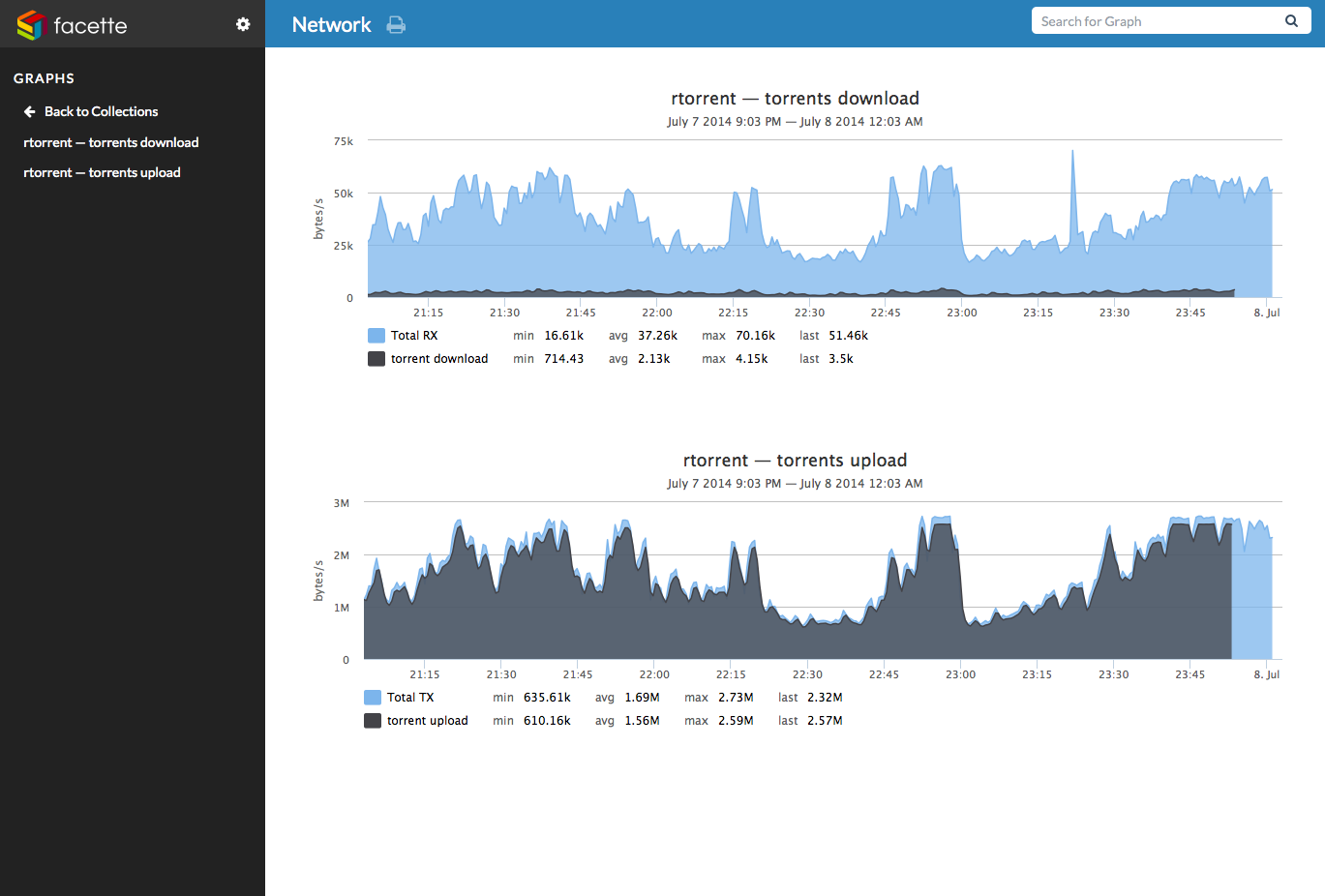
Going further
If you found this article interesting and want to dig deeper, here are some useful resources:
- rtorrent XML-RPC reference
- collectd curl_xml plugin documentation